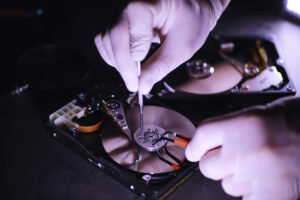If you own an apple mac computer/ laptop, you may experience data loss situations despite having a low chance. This post discusses the various ways you can perform Mac data recovery. Losing personal data is a frustrating and unfortunate event. Since a computer has parts that would malfunction somehow, knowing the possible recovery methods is always good.
The apple mac series includes some of the best computing machines available. The reliable computers in the mac series speak about Apple’s high standards in developing a product. These high standards are why people prefer macs when buying a reliable and useful computer. Nevertheless, a mac is a computer, and like any other computer, it also faces data loss and hardware malfunctions.
Table of Contents
Mac Data Loss Causes
The mac data recovery method relies on the problem that caused data loss. Data loss usually occurs when there is a fault or malfunction with the primary storage drive of the computer. The primary storage media can be a hard disk drive (HDD) or a solid-state drive (SSD). A data loss situation occurs in either of the following two scenarios.
- Software-related issues and mishaps involving the SSD/HDD.
- Physical damage to the HDD/SSD.
As a matter of fact, these same two issues are responsible for data loss in computers running other operating systems like Windows and Linux. Do you have a computer running Windows? Worry not! Check out this post where we discuss the data recovery procedure in a dell laptop running the Windows OS.
Software Related Data Loss in Macs
Mac data recovery due to software-related data loss is possible in most cases. Macs have internal backup facilities like ‘Time Machine Backup’ to deal with various data loss scenarios. Besides the internal software utilities by macs, several third-party data recovery software exists. Such software is user-friendly and well-designed to help new users with data recovery.
Mac users may lose data due to software-related mishaps and issues.
Accidental File Deletion
Users may delete their files on a computer by accident. The trash utility in Macs helps to recover data similar to the recycle bin in a Windows-running computer. Users might accidentally delete data from the trash as well. In such cases, the data is permanently lost.
The only workaround to recover deleted data from the trash is copying another version of the deleted file from a backup. The time machine utility in Macs is used to create backups of the user’s data. Remember that recovery of permanently deleted data is only possible if a backup is present.
Primary Storage Related Issues
Most computers, including the Macintosh, come with a pre-installed HDD/SSD as the primary device. Whether you have an SSD or an HDD, logical software-related issues in both cases are the same. The following cases involve data loss in the primary device.
Unwanted Formatting
Like unwanted deletion of data from the trash, users may end up formatting the wrong drive. Mac users who rely on multiple storage media to manage their data have a high chance of facing this problem. In various cases, users confused the externally connected HDD/SSD with the primary one and deleted the wrong partition in the wrong drive.
There are two cases for recovery if you accidentally format the wrong drive.
- If you have formatted a partition in the primary drive (the drive connected to your PC), you can use the time machine backup utility to regain data from an older backup.
- If it is the external drive whose partition was formatted, consider using data recovery software provided externally.
You can use one of the following software tools to recover your formatted HDD/SSD data.
Abrupt Ejection of Storage Device
There may be instances where you unmount a primary storage device without ejecting it via the peripherals manager. It may result in the corruption of the data present in the storage device, making the data on it inaccessible.
The internally available Disk utility in Macintosh computers may help recover data from the external hard drive. However, you have to resort to one of the data recovery software mentioned above if the Disk utility fails to recover data from the corrupted storage media.
Using Secure Wipe on HDD/SSD.
If you have used the secure wipe feature of the Disk utility in a Mac, all the data on the drive will be formatted. The only difference between normal formatting and formatting under high security is that the latter erases the disk deeply enough so that even external software can not perform any recovery operations.
Your only bet in reviving data from the securely wiped disk is to look for backed-up versions of the file in any backups done by the time machine utility.
Seeking help from data recovery specialists in your area is another option if the data you lost is quite important. It is where JetData can help you with the revival of your data. Our team of experienced data recovery professionals is well-versed in recovering locked data on corrupted HDDs or SSDs. To understand our data recovery procedure, click here.
Time Machine Utility Issues
Another interesting case is when resorting to the Time machine utility for drive backup. There may exist the absence of required files/partitions in the latest backup. You have to check for the required files in the previous backups in such a case.
To find the relevant files, in this case, you can follow the steps below.
- Open the macOS terminal.
- Use the “tmutil” command (along with other additional commands) to compare the current state of your computer with the latest backups or a backup generated at a given time.
The “tmutil” command allows you to interact with the time machine utility via the command line terminal of macOS. For more details about the “tmutil,” visit this site.
Physical Damage to the HDD/SSD
The most extreme data loss case usually includes physical damage to the primary storage device. The damage that a drive takes is not always due to handling negligence. The age of the storage media also contributes to the physical damage. For example, an aging HDD often gives a clicking sound.
Software data recovery tools may help if the hard drive is detectable. However, in most cases of such magnitude, you have to rely on data recovery professionals. In the case of a damaged HDD, data recovery is made in highly monitored clean rooms. Dedicated data recovery centers only provide such facilities. Furthermore, you pay a significant amount to such centers if data recovery is possible.
It is advisable to opt for such services only when the value of the data lost justifies the expense.

How We Can Help
JetData is home to data recovery professionals who daily work with data recovery issues. Whether you have a perfectly functional yet unresponsive HDD or a damaged one, we recover data from it. Along with providing the right environment for maximum data extraction, we also provide backup services so that your data is recovered and protected against any future data loss. As a testament to our quality services, we have many satisfied clients. For more information regarding our services, you can contact us or book an appointment for your data recovery needs.