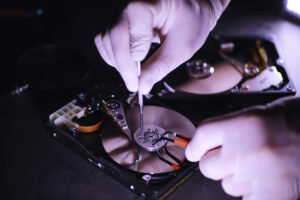Clicking Hard Drive -What does this mean, and how a mechanical drive works?
How does a Mechanical Hard Drive work?
What are the reasons for clicking hard drive?
Cautions while using a clicking hard drive
Possible Solutions to Fix Clicking Hard Drive
Jet Data: Recover data from Damaged, Failing, or Clicking Hard Drive
Do you often hear a clicking noise while using your laptop, more explicitly saving any file to a hard drive? It is because of clicking hard drive, which can be dangerous. This article will discuss what a clicking hard drive means, its reasons, ways to fix it, and how a mechanical drive works.
So, let’s get stated.
What is Clicking Hard Drive?
Hard drives usually make a minimal clicking noise while working properly, with some being noisier. The sound depends on their manufacturing quality. The hard drive has an actuator arm that sweeps the read-write heads across the platter while working. The limiters keep the arm positioned over the disc. A clicking sound is produced when the arm hits the limiter, which is normal.
However, if that clicking sound is repetitive or is louder than usual, it indicates a potential mechanical problem often referred to as the click of death sound. Clicking sound is also an indicator that hard drive failure is imminent, which means data loss is possible.
If you are encountering such an issue, don’t hesitate to connect with professionals such as Jet Data for data recovery.
How does a Mechanical Hard Drive work?
A hard drive (HDD) is also known as a mechanical hard drive (MDD). It is an electromechanical device that stores users’ data. Unlike the RAM of a laptop, the data stored on HDD does not vanish when the device is shut down; instead, it is stored permanently on it.
A hard drive contains an actuator (1) that moves the read-write arm (2), which then swings the read-write head (6) back and forth across the platter. A spindle (9) assists the read-write arm in swinging across the platter. Central spindle (3) helps the platter’s rotation at high speed. A magnetic platter (4) is designed to store information in the binary (true or false) form. Plug connections (5) are made to link the hard drive to the circuit board. Circuit board control (7) the data flow to and from the platter. Flexible connector (8) fetches data from the circuit board to read-write dead and platter.
What are the reasons for clicking hard drive?
You might want to know why your hard drive is clicking. The following are some reasons for clicking sound coming from hard drive.
Weak or Failed Read/Write Heads
These heads are located at the end of the actuator arms. They float across each platter to read or write data without touching the surface. For reading the top and bottom of each disc, different heads exist. Damage or failure of any one of the heads leads to the failure of others. Their damage leads to wear to a platter, producing a clicking or scraping sound.
The scrapping sounds due to the head dragging across the disc can damage the hard drive making data recovery nearly impossible. But professionals such as Jet Data can help you with data recovery.
Damaged Firmware
Hard drives use PCBs and chips known as firmware for operating. Information on chips that match up with platters’ data is used to calibrate the disc. The damage of firmware leads to hard drive clicking because heads move back and forth in search of information; they need for calibration, which due to damage cannot be recognized, ultimately producing a clicking sound.
Physical Damage
If the hard drive is damaged due to banging against a hard surface or dropping, it can lead to a clicking sound coming out of the hard drive. Because due to physical damage, the hardware or internal firmware can be affected.
In some cases, due to physical damage, data recovery from a hard drive producing clicking noise becomes very difficult.
Cautions while using a clicking hard drive
If your hard drive is clicking and you need some time to contact professionals or try a solution to resolve the issue, you must follow some cautions to avoid data loss.
Back-Up Data First
To avoid data loss because of hard drive clicking, the best option is to create a complete hard drive back up at first. Because that hard drive can stop working or corrupt at any time, and if that happens, you will be covered that you have a backup of all data.
Use it little
It is best to use the hard drive as little as possible until the problem is resolved to protect it from further damage, and it will also make data recovery difficult.
Avoid using data recovery software to fix clicking hard drive.
A tick-tick noise from hard drive is due to a mechanical or physical issue. Running data recovery software in an attempt to fix it won’t help. Instead, it can cause more damage to the hard drive.
Possible Solutions to Fix Clicking Hard Drive
The following are possible solutions that you can try to fix a hard drive clicking.
Check and Replace Faulty Power Cables
Check the power supply if it is supplying enough power. If the power socket is overwhelmed or is unable to deliver enough power, it can lead to a clicking sound.
Try replacing the power cable or PSU (in case) as it could be nonfunctional to try to fix the clicking noise.
Cool the Hard Drive
Sometimes hard drive also produces a clicking sound due to overheating. Because many modern external hard drive enclosures lack a fan to draw heat away, relying on alloys. If the airflow around the enclosure is restricted, it can increase the temperate, producing clicking sound and performance errors.
Cool the hard drive by directing the fan toward the enclosure. It may help the hard drive return to regular operation with no clicking sound.
Never put the hard drive in the freezer to cool it down.
Take it in for service
If your hard drive is still under warranty, turn it off and take it in for service. However, it is not opened before because otherwise, the warranty will be voided.
Try Different Hard Drive Enclosure
Sometimes the USD drive enclosure of the hard drive can be the reason for clicking the hard drive. These enclosures contain electronic parts for operation. Though rare, the failure of these electronic parts can lead to clicking the hard drive.
Try a different but known- good kind of enclosure for a hard drive. It may help resolve the issue if it is because of the enclosure.
Jet Data: Recover data from Damaged, Failing, or Clicking Hard Drive
Hard drive tick-tick is an issue that cannot get better on its own. If the solutions mentioned above do not work for you, the next and only resort should be consulting data recovery professionals right away.
Jet Data is a team of professionals and experienced recovery specialists to help recover data from damaged or failing hard drives, SSDs, or other storage media. The team uses the best tools and equipment to provide the highest chances of successful data recovery. RAID recovery and different data recovery needs are on the list of services offered by Jet Data.
Safety and privacy of your data are also among the priorities of Jet Data while handling your storage devices.
Your data needs Jet Data recovery service. Because if you try recovering data from a clicking hard drive by running a data recovery software, you may end up losing all your data permanently. But your data is not worthy of that risk.
Get in touch with Jet Data recovery specialists today.
You can also watch this video to learn and try different methods to fix hard drive producing clicking noise.