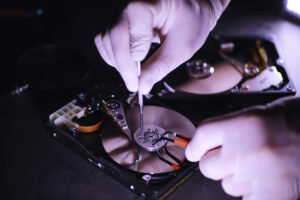Hard disk drives (HDDs) and solid-state drives (SSDs) are two types of data storage devices. Both have pros and cons that users should carefully consider when choosing the best data storage device for their needs. They can either be mounted as internal hard drives within your laptop or desktop computer, or separate as an external storage device to expand storage or backup important information.
The History of Hard Drives
HDDs were first introduced for commercial use by IBM in 1956. They were developed to replace the punch card system originally developed in 1890 for the US census by Herman Hollerith, who would later go on to found IBM in 1896. While significant progress was made in computer engineering during this time, it wasn’t until 1956 that computers were first shipped with a hard drive. This original hard drive was the size of two refrigerators, weighed one ton, and was extremely costly at $10,000 per megabyte (equal to almost $110,000 today), with a maximum storage capacity of five megabytes.
HDDs have come a long way. Due to their seniority, they’re now the cheapest hard drives to produce, costing as little as 20 cents per gigabyte. In 2010, over 650 million HDDs were shipped. This number has fallen to 258.9 million in 2021, largely due to the growing accessibility and popularity of SSDs and their prevalence in portable technologies, such as laptops and cell phones.
SSDs were originally developed in 1976, and one-fourth of a megabyte sold for $9,700, which would be equal to $36,317 today. It wasn’t until 1991 that SanDisk developed the first flash-based SSD for commercial use. Flash memory, originally developed in 1980 at Toshiba, gives computers the ability to retain data when turned off — which is essential for most users. Not only that, flash memory also made SSDs faster, more durable, and cheaper to produce. SanDisk’s flash-based SSD cost $1,000 and was small enough to use in their ThinkPad laptop.
What are hard disk drives?
An HDD stores data in magnetic material on a spinning disk, using a movable “head” that reads and writes information on the disk — very similar to an old-fashioned turntable. The read-write head lays at the end of an “arm” that swings across the spinning disk, and an electronic circuit board controls the flow of data to the disk.
While these moving parts are what make HDDs more susceptible to physical damage, this feature was a really big deal when it was first introduced. Going back to the concept of the earlier punch card system, this arrangement used reels of magnetic tape that had to be read in order and from beginning to end — meaning the entire tape had to be read to retrieve any one piece of data. This was incredibly time-consuming; people needed to be able to randomly access their data, which gave way to what we now know as random access memory (RAM) and is directly correlated to the device’s overall speed.
So how does magnetic material translate to data? You might know that computers store information by using a binary system, using patterns of 1s and 0s in different combinations. A hard drive’s magnetic material is divided into tiny sections, magnetized to represent a 1 and left unmagnetized to represent a 0. This is why information is able to stay on an HDD even after the computer is turned off or the hard drive is disconnected from its power source: the material simply stays magnetized and the information remains stored for later access.
What are solid-state drives?
Instead of the electromechanical storage system used by HDDs, flash-based SSDs employ the use of semiconductor cells to achieve faster results. The binary system of 1s and 0s has the disadvantage of being…well, binary. In flash memory, each memory cell can store different levels of electrons that correspond to more complicated binary values than HDDs.
To illustrate, while a magnetized section of an HDD must be read as either a 1 or 0, a single level of a semiconductor cell on an SSD is designed to represent values such as 010, 001, and so forth. Each cell then has 8 or even 16 of these levels, which retain their charge after electricity is no longer flowing.
Instead of an arm that physically moves to read this data, SSDs use two “gates” to control the flow of electricity. This lack of physical movement means information can flow across the SSD faster than HDDs, and with less risk of mechanical failure.
What are the advantages and disadvantages of HDDs vs SSDs?
HDDs are considerably cheaper, so you can get more bang for your buck. That being said, when HDDs go “bang”, they often go dead. Dropping an HDD often leads to total loss of information because of the rigid, moving heads that are easily damaged. While SSDs have a limited number of write cycles compared to HDDs that can affect long-term performance and require the SSD to eventually need to be replaced, the lifespan of a modern HDD is still generally considered to be at least as long as an HDD.
HDDs are also not as fast as SSDs. Depending on the drive, HDDs copy at a rate of 30 to 150 megabytes per second, whereas SSDs perform copies at an average of 500 megabytes per second, with the fastest SSDs reaching copy rates of up to 3,500 megabytes per second. This is directly related to how fast your computer performs as a whole. Performing basic computer operations involves reading and writing small blocks of data; the faster your computer can read and write data, the faster your software will function.
SSDs still aren’t as affordable as HDDs, so it’s harder and more expensive to find them at higher capacities, but they’re getting there as they gain increased popularity. Because they don’t have physically moving parts, SSDs are significantly faster and more resistant to drops.
Generally speaking, if you’re working on a budget and require a lot of storage, HDDs may be the better option — especially if you can afford a second HDD to back up your data in case the original breaks. If you’re working with important data that needs the highest level of protection, or if you just want to minimize the risk of losing your data and you don’t need a lot of storage, you may want to consider investing in an SSD.
It’s also possible to do a combination of both, saving your smaller SSD to back up your most important information (or investing in a computer with a built-in SSD to optimize performance and speed), but using an HDD for backing up more general files.
What is the HDD data recovery process?
There are different methods for attempting to fix an HDD device, depending on the damage. Specialized software is the most basic level of recovering accidentally deleted or corrupted data files. A hard drive, even an internal hard drive within a computer, can also be connected to another computer to attempt to extract the information and copy it onto a different hard drive.
If physical damage has occurred, you may notice whirring or clicking sounds, or an all-out power failure. In some cases, the damaged components can be replaced or repaired, saving your data. The best data recovery specialists will utilize cleanroom facilities to ensure the highest chance of data recovery.
What is the SSD data recovery process?
An SSD will have a very different recovery process because of the non-moving nature of its components. There is no moving mechanical arm to break, but SSDs are not completely immune to shock or other physical traumas, not to mention software issues such as malware. In addition, SSD components may simply wear over time and need to be replaced.
Since there aren’t any mechanical components, you won’t hear any strange sounds coming from a malfunctioning SSD. Instead, a corrupted SSD may display signs of slow read/write speeds, may frequently crash when booting, displays an error when failing to read or write, or experiences an overall power failure. A skilled data recovery specialist can help diagnose the problem with your SSD and save your data.
Let Jet Data safely and quickly recover your data for you.
HDDs and SSDs are different types of data storage devices with different data recovery needs. HDDs offer an affordable method to store large quantities of data, but are slower and break more easily due to their mechanical storage mechanism. SSDs offer users a faster, more durable way to store and access their data by using semiconductor cells, but with a higher price tag and, accordingly, a generally lower storage capacity due to price. However, these negative factors are nearing obsoletion as the technology gains in popularity.
While HDDs are more susceptible to physical damage, SSDs are far from immune. When a hard drive shows signs of corruption or breakage, only an experienced data recovery specialist can accurately diagnose the problem and safely implement a solution to save your data.
Don’t risk your data. Contact Jet Data today for a fast and reliable data recovery solution.